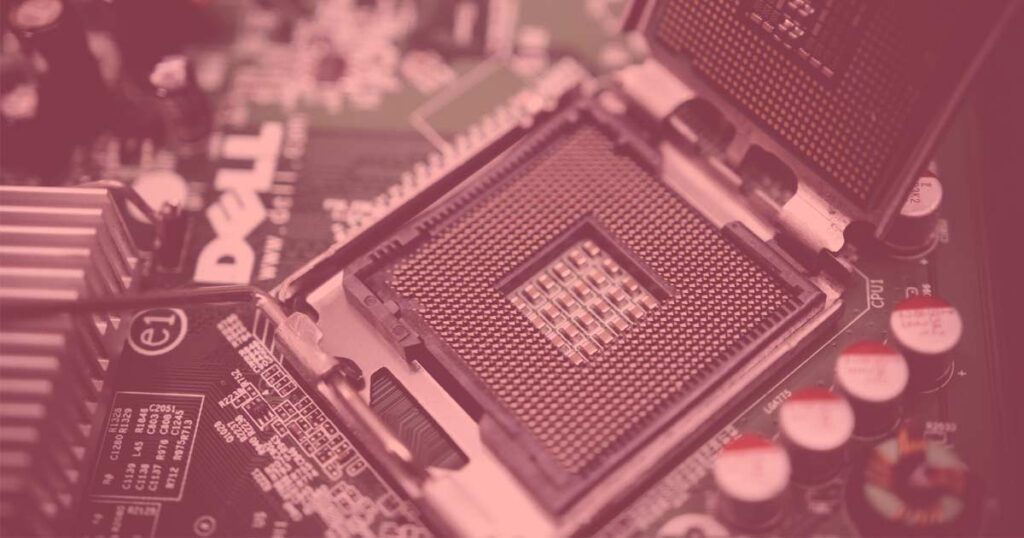
We all know that playing games put a burden on our computers and laptop. The CPU and GPU are the most affected by that. It is a universal fact that power transfers into heat. When you play a game, the hardware of your device runs at a higher pace. That increases your CPU temperature and GPU temperature.
The ideal temperature for a graphics processor is between 65 and 85 ° C under normal conditions of use, such as during a video game session. The standard operating limit for graphics processors is approximately 85 ° C. The maximum operating temperature for any graphics processor is between 100 and 105 ° C.
The main processor (the CPU) and the graphics processor (the GPU) are two separate components of your computer, but both must avoid overheating to function optimally. Therefore, although these two processors work together, you need to monitor and control your CPU temperature separately from your GPU temperature.
Before we dive deep into the article of average CPU temp while gaming in 2021, let’s have a sneak peek about CPU and GPU.
What is CPU?
The processor, the CPU, is like the brain of the computer. It executes the programs and performs all the calculations necessary for the proper functioning of the rest of the system. Stress testing your processor is a good way to determine what kind of tasks it can and cannot perform, especially if you plan to overclock.
What is GPU?
GPU is hardware that helps to do intensive tasks while playing any game. It applies computational methods that are simpler than those used by CPUs, which are more agile and more flexible.
GPUs are especially comfortable performing complex tasks: they break them down into smaller tasks and calculate all aspects of them simultaneously. That is why GPU is most important while playing a game.
For example, when you play GTA V , Ark: Survival Evolved, Dark Souls 3, or some other resource-hungry game, every frame you see takes a lot of math to render lighting, textures, shapes, etc. The graphics processor performs these tasks much better than the computer processor.
What should be the average CPU temp while playing games?

Most Intel processors have a maximum CPU temperature of 100 ° C, while AMD’s are around 95 ° C. That is the maximum temperature. Higher than that level of temperature can damage the processor. Therefore, CPU temp should never be so hot. In addition, the processor has different protection systems that prevent it from being damaged through thermal throttling and auto-off.
Fortunately, the average CPU temperature while playing with the computer is usually much lower if we have a quality heatsink and the computer is clean. The average CPU temp in games obtained in tests by users is between 50 and 70 ° C. It’s okay if it’s a little higher, but those are the average CPU temperatures for well-cooled systems. Of course, CPU temp should not exceed 80 °C continuously since it can greatly shorten the life of our processor.
Overheating is the most important problem in a computer’s CPU while playing a game. Keeping your CPU temp at optimal operating temperatures can benefit your system in several, from better performance to a longer life. That being said, it’s not always easy to keep hardware cool, especially when we demand a lot from components like when playing games in the summer. With that said, we will see what the normal CPU temp and GPU temp are while we are gaming, how to control our system temperatures, and we are going to see some tips to improve system cooling.
In the past, games used to be much more CPU-dependent. However, thanks to some architectural changes in the graphics engines, games are now much more reliant on the GPU for higher frame rates.
That’s why GPU builders pay much more attention to the dissipation design to provide even better cooling and try to counter the extra heat generated by the system. We recommend you to look for the PC with the following specs if you are a serious gamer and this will effect positively on your average CPU temp while playing games as well-
- Clock speeds – The chip of the CPU operates at clock speed. It is measured in gigahertz (GHz). A higher clock speed determines the higher performance of CPUs. You must look for a CPU that adjust their clock speed automatically as per the task.
- Cores – Now, cores are somewhat made for managing tasks. So, you must always look for eight-core or four threads on your PC; this will help you have a smooth gaming experience and help keep your CPU temperature at the right level.
- TDP or Thermal Design profile – The CPU has a functional chip in it. It generates a certain amount of heat, and TDP measures the maximum heat that a chip generates. You should know and look for the TDP before having a CPU. By knowing the TDP you can find and buy the right cooling equipment for your CPU. For instance, your PC has TDP of 85 then you should purchase equipment that can cool off CPU temp to that amount of power dissipation.
The maximum temperatures of the graphics cards are about 15 degrees higher than those of the processors- CPU temp. And in the same way, the average CPU temperature and GPU temperature are also higher.
The average temperatures of graphics cards vary much more than that of processors but based on tests, and it is normal for the graphics card to reach temperatures between 80 and 95 ° C while we play.
Measure and control temperature
Of course, AMD, Nvidia, Intel, and motherboard manufacturers have their utilities that allow you to check your CPU temp and GPU temp, among many other things.
If you have AMD machine and want to get detail information about your CPU temp, just download Ryzen Master Utility to your pc. To get detail overview of your PC’s GPU, go to AMD control Center.
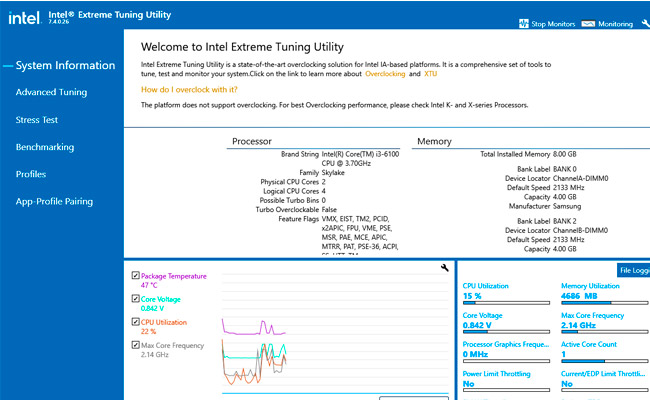
Users having Intel CPU can download Intel Extreme Tuning Utility for getting information about CPU temps.
Talking about some other software that will help you track and manage your CPU temperature is a good choice, as always. So, the first is Open Hardware Monitor plus AIDA64. Both of these are quite prominent and more efficient than other similar tools. Open Hardware-software comes under third-party software. It offers great utilities like fan speed, voltage, temperature, etc. AIDA6 also provides similar and powerful utilities. However, it is a paid software to track you CPU temperature, and you can use its trial version for demo purposes.
As for other programs, one of the best is HWinfo to track CPU temp. I also really like the MSI Afterburner since it has an overlay that allows us to see a lot of information apart from CPU temp while we play. Surely you have seen it on many occasions watching streamers. For example, with the MSI Afterburner, we can see the CPU temperature of the graph, the speed of the fans, the FPS, and much more in the corner of the monitor. So we can have our PC controlled while we play.
How can one improve CPU temp and GPU temp
- Make sure the airflow in the tower or PC chassis is well optimized. This means that cables do not obstruct it and that the air filters are clean.
- Mount more fans in the box, both putting air in and out to keep your CPU temp cool. Of course, do not put fans to put. Always put them in the places where it makes sense to speed up the airflow.
- Clean dust from all fans and heatsinks. One of the main causes of excess in CPU temperature is the accumulation of dust. You can blow, use compressed air or a photographer’s bulb. You should also clean the dust from the filters and don’t forget to clean the dust from the power supply.
- One can also change the thermal paste of the CPU and GPU. It can also work to keep your CPU temp cool!
- Do undervolting. You can improve your computer temperatures by lowering the voltage at which your CPU and GPU operate. In this way, you will maintain the same performance while consuming less energy, which translates into less heat generated.
- Many graphics cards and many motherboards have built-in overclocking profiles to change in a few seconds to lower the temperature in the hottest months.
- Change the heatsink or case for models with better cooling. It is really helpful to change the air cooler to improve level of CPU temperature.
Also Read : 7 Best YuGiOh GBA Games reviews 2021
FAQ’s on Average CPU Temp While Gaming in 2021
Q.1 Is 70 degrees Celsius hot for a CPU while gaming?
A. No, CPU temp of 70 degrees Celsius is not too hot while playing a game. You should not be worried about this as it is an average CPU temperature for the CPU. It would help if you were happy about this.
Q.2 Does CPU temperature affect GPU temperature?
A. It is obvious. If the CPU temperature is high, then the warm air produced by it will naturally increase the temperature of all other hardware devices. Hence, it will lead to an increase in the temperature of GPU.
Q3. How do I check CPU temperature and GPU temperature while gaming?
A. There is free software that can monitor the state of the PC in real-time, such as HWMonitor and Open Hardware Monitor. It is divided into 64-bit and 32-bit, but there are also HWiNFO64 / HWiNFO32. I did a little research on the supplement.
Q4. What CPU temp is too high?
A. The notion of CPU temperature seems fairly obvious: it is a value that indicates the temperature of the processor. However, things are not that simple. A CPU is made up of different components over which different CPU temperatures prevail. Sensors are located in the processor cores as well as on the metal surface that covers it, called the “Integrated Heatspreader.
Q5. What is a normal CPU temp?
A. To assess whether the CPU temperature is normal, it is necessary to already know the “normal value”, in other words, the tolerance threshold. It is not that simple because this value depends not only on external factors like the location of the PC or the ambient CPU temperature but also on the type of processor in question. For this reason, the following values are only approximate:
- Low CPU load (normal operation): approx.30 to 50 ° C
- High load due to resource-intensive programs: up to 95 ° C
- The maximum temperature must never exceed 100 ° C.
Q6. What’s normal i7 CPU temperature for laptop?
A. Processors generate a lot of heat. To give you an idea, they generate so much heat in operation that they can be compared to space heaters. So yes: they are comparable to objects created specifically to generate heat. And that’s exactly why its high temperature is not a concern. An Intel® Core™ i7-8750H , for example, can heat up to 100°C.
Just compare it to a car. Most vehicles allow the engine to warm up to a certain temperature, activating the cooling system when it goes over the limit. All this happens automatically, following the programming of the machine itself. In other words, even if a machine “works hot” this is as expected, not violating security levels.
Q7. What is max CPU temp while gaming?
A. If we go to laptops, our demands must be more flexible, especially in new generation laptops with good barbecues. For example, 8th and 9th generation Intel gaming laptops CPU temperature typically range between 30-50 degrees in idle state (with good cooling), reaching 80-90 degrees while gaming or with poor cooling. Intel processors have a maximum temperature of 100 ° C, while AMD’s are around 95 ° C. That is the maximum temperature above which the processor can be damaged.
Conclusion
Each CPU is different and also each monitor has specific CPU requirements. If you are a serious gamer, you must keep in mind the CPU temperature and check for all the specs. It will assure you that your CPU temperature does not exceed frequently and abruptly. Many times there is no perfect CPU temperature to predict while gaming. However, with some devices and cooling software, you can already come a long way.