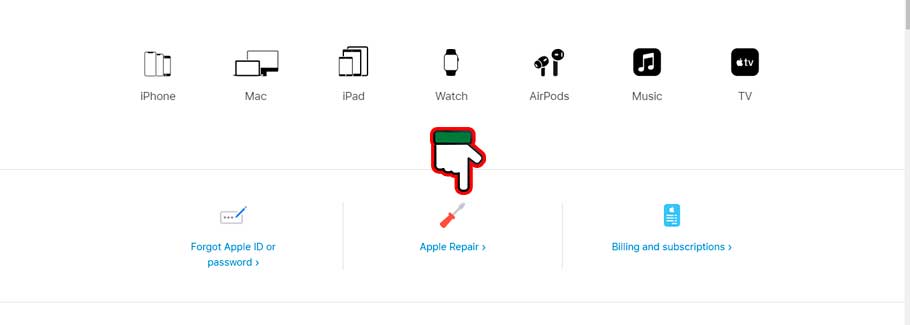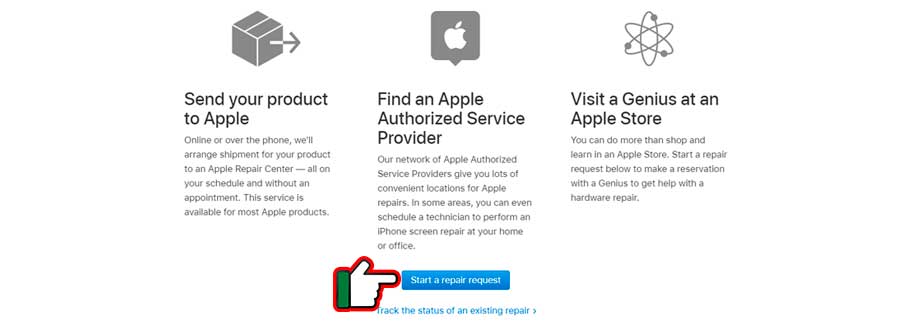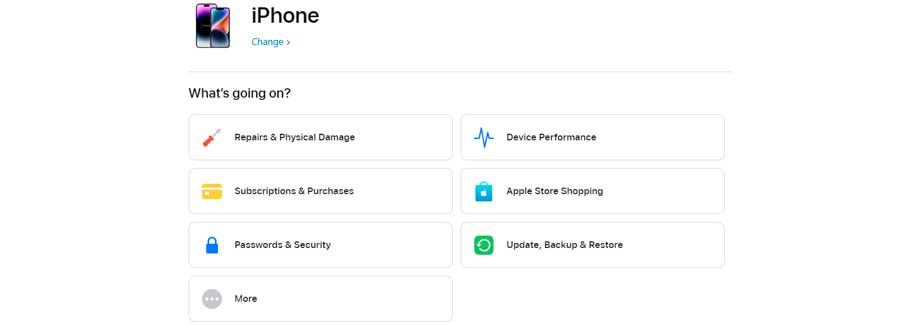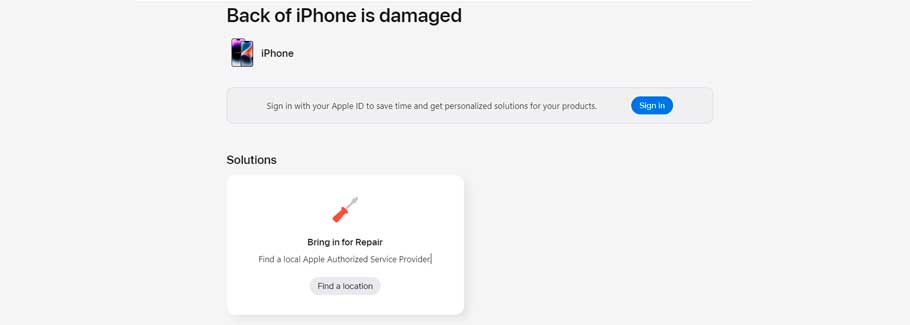Estimated reading time: 8 minutes
In this technology-oriented world, facing technical issues with the devices you use daily is quite natural. So, if you are using Apple devices, it is quite natural that sometimes you face unfortunate or unusual issues with some of them.
Table of contents
When it comes to general issues, you can just give a call to Apple customer care for details or quick solutions. When it comes to some hardware issues, you can either go to the nearest service center or let them take a look; or mail your device to the Apple Repair Center, which might take some time to get solved.
But when you need to get tech support and get it done as fast as possible, there is Apple Genius Bar Appointment where you can resolve your issues without waiting for a long time. Because in today’s fast-paced world, no one has much time to wait for your important device not to work properly.
Now, spotting a fake iPhone will no longer be a tough row to hoe.
What is Apple Genius Bar Appointment?
Genius Bar professionals of Apple are exceptionally trained to hold a tremendous amount of technical information on Apple devices. When you make an appointment with them, they will listen to your issues intently, and then they will make a decision on how to proceed and what can be the best solution for your Apple device, whether it is an iPhone, iPod, iPad, or something else. The initial appointment at the Genius Bar is free. If a warranty does not cover your Apple product, you will have to pay to get it fixed.
Making appointments through calls, apps, or in-person is one of the unique ways the Genius Bar operates. Though, all the customers of Apple are advised to schedule appointments beforehand as the store is always buzzing with people and receive prompt and individualized treatment, which is much more convenient for any Apple user.
Steps to Make an Appointment at the Apple Genius Bar
There is a simple step-by-step process to book an Apple Genius Bar Appointment efficiently, and here we will help you with that. The best way to book the appointment is to use an iPadOS or iOS device at hand.
Book an Apple Genius Bar Appointment from Apple Support App:
On your Apple device, you will find the Apple Support App.
Step 1: If you do not have the Apple Support app installed on your device, then the first step would be to download the app from Apple Store
Step 2: After you have downloaded the Apple Support App, open the app and find the option called My Devices and look for your device there.
Step 3: You need to select your issue from the options already provided there. Now some software issues do not need Genius Bar Appointments. In such cases, you will be directed to customer care support through call or live chat. You can choose the most convenient option for your device issue.
Step 4: Additionally, we will provide you with some general tips on what you can try to resolve the problem on your own initially.. If that does not work, you have to find for bringing in for repair option. Under the screwdriver icon, you will find the Find Authorized Locations option, and there you can book a Genius Bar Appointment.
Step 5: After clicking on finding Authorized Locations, you will see a list of the Apple Stores with Genius Bars close to your given location. Now you can use the city or other ZIP code search options in the top search bar if your current location is different or you would like to go elsewhere for the repair. When you’ve located your most preferred store location, tap it to go to the next step.
Step 6: Select your desired appointment time and date and then hit the Reserve option to book the appointment. Enter your phone number if you want to receive updates and confirmation via text. You will also receive an email at the mail address you provided.
Book an Apple Genius Bar Appointment from Apple Website:
There is another way to book Apple Genius Bar Appointment online. You can visit https://support.apple.com/.
Step 1: Visit the website and scroll down the page to find the “Apple Repair” icon, click on it.
Step 2: In the Apple Repair page, navigate to the “Start a repair request” button, press the button to proceed further.
Step 3: On the next page, “Get the help you need, ” you have to choose the device for which you want the Apple Genius Bar Appointment. In my case I have chosen iPhone.
Step 4: Choose the category most accurately describes the assistance you require from Genius Bar. You will receive a list of frequent help topics.
Step 5: After that, choose the option most closely matches your requirements. If none of the options match your requirement, click on “More” button; scroll down “Choose a topic” section; in the text box explain them your device’s fault in your own words, then hit “Continue” button.
Step 6: When you choose the desired option, the system will likely present you with alternatives to visiting the Genius Bar. Please feel free to give them a try; they might be effective.
Step 7: Decide how you want to get assistance on the next page. Select Bring in for Repair to schedule a Genius Bar appointment. After you click on it, they will need your Apple ID to log in.
Step 8: Then follow Steps 5 & Step 6 mentioned in the appointment booking section through the Apple App.
Things to do Before Making Apple Genius Bar Appointment
Before making an appointment with your Apple genius bar experts, make sure to go through these tips so that they can save you a lot of time.
- Leave the Friendly Expertise at Home:
- Everyone has someone, a friend, a brother or sister, a cousin, or a boyfriend or girlfriend who knows everything about Apple devices, or at least what they think they know. They might offer you a little TLC like network issues. After analyzing the real situation, doing it correctly can be the only thing that helps. Otherwise, the situation can become worse. So when you plan to see real experts, it is better to leave the device in the expert’s care completely.
- Create Data Back-up First:
- Most people forget to get a backup. They do this before they meet the Apple experts at their Apple Genius Bar Appointment. It is necessary for you to create a backup file at home so that all the important information and data do not get lost in the repair process.
- Some Fixes Take Time:
- Fixing a device is not easy, so you need to understand that it might take some time, even though you do not have it. You need to create a backup file at home to prevent losing important information and data during the repair process. You shouldn’t get angry about it. At the end of the day, the priority is to fix the device in any way possible.
Frequently Ask Questions
You have 15 minutes to check in for your appointment at Apple. If you arrive late, you will still retain your priority status, even if you don’t obtain your exact appointment time.
They will likely cancel the appointment if they have a one-on-one session while other customers are planned and present. In the absence of any scheduled events, they might wait for you.
You can go to the confirmation email and select the cancel option there. When you click on the link, Apple’s website will direct you to make the necessary changes.
You can also go to the confirmation email and select the choices there if you need to make changes. Apple’s website will direct you, and you can select Reschedule.
Conclusion
Apple’s reputation for excellent customer service is evident in its Apple Genius Bar Appointments and services. Additionally, its leadership position in the consumer electronics market further solidifies its standing. Therefore, an Apple Genius Bar appointment is the best option for efficiently fixing your device.