
After months of beta testing, Apple was finally rolled out iOS 14.7 to the public on 19 July 2021. While it is not a “big” update like iOS 14.5, it does provide several useful features. The iOS 14.7 update adds compatibility for the MagSafe Battery Pack and a slew of other enhancements. Along with the iOS upgrade, Apple has released watchOS 7.6 and tvOS 14.7 as new software updates. The watchOS update adds support for the ECG app and irregular heart rhythm notifications to 30 new regions.
iOS 14.7 Update for iPhone: How to Download and Update?
Before installing any system software update, always backup your iPhone to iCloud, iTunes, or the Finder on your Mac. Updates can consume a significant amount of power. Most phones will not allow you to update if your battery is below a certain percentage, such as 25% or 50%. So your iPhone battery should be sufficiently charged. It is a good idea to turn on your iPhone battery percentage display so you can quickly check your battery before initializing the installation process.
Most users will find it simplest to download iOS 14.7 over-the-air, straight on their device. It’s quick, efficient, and easy to implement.
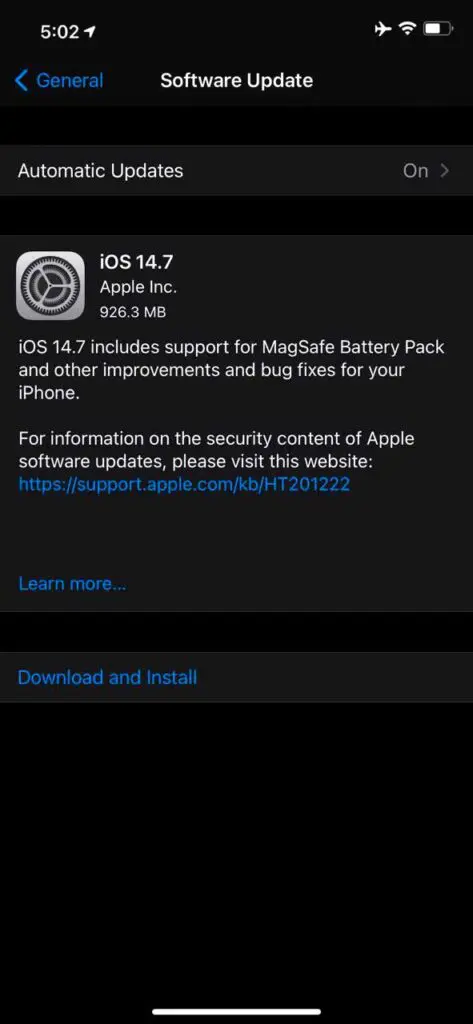
- On your iPhone, launch the “Settings” app.
- Navigate to “General.”
- Select “Software Update.”
- Choose “Download and Install” for iOS 14.7.
The update is around 1GB in size, and it may take approximately 30-45 minutes to complete the job. If your iOS 14 update is taking too long, our guide fix iOS 14 update taking time will help you solve the problem. Finally, it will need a restart of the iPhone to finish the installation.
What devices are compatible with iOS 14.7?
All devices that support iOS 14 are compatible with iOS 14.7 as well. That means iPhone 6S and newer and the 7th generation iPod touch should be prompted to upgrade automatically.
The following is the list of devices that will be compatible with iOS 14.
- iPhone 11, 11 Pro, 11 Pro Max
- iPhone XS and XS Max
- iPhone XR
- iPhone X
- iPhone 8
- iPhone 8 Plus
- iPhone 7
- iPhone 7 Plus
- iPhone 6S
- iPhone 6S Plus
- iPhone SE (2020)
- iPhone SE (2016)
- iPod Touch (7th gen)
iOS 14.7 Release Notes
For your iPhone, iOS 14.7 provides the following enhancements and bug fixes:
- Support for MagSafe Battery Pack for iPhone 12, iPhone 12 mini, iPhone 12 Pro, and iPhone 12 Pro Max.
- Apple Card Family includes the ability to combine credit limits and share a single co-owned account with another Apple Card user.
- Weather and Maps now have air quality data for Canada, France, Italy, the Netherlands, South Korea, and Spain.
- The Home app now consists of the option to manage timers on HomePod.
- Dolby Atmos and Apple Music lossless audio playing may abruptly cease.
- You may view all shows or simply those you’ve followed in the podcasts library.
- Shareable playlist option in Apple Music.
- While composing Mail messages, Braille displays may display incorrect information.
- The battery service notification that may have disappeared after a reboot on some iPhone 11 devices has been reinstated.
Reference:
For iOS 14.7 Release Notes, visit: https://developer.apple.com/documentation/ios-ipados-release-notes/ios-ipados-14_7-release-notes#see-also
For Security content of iOS 14.7, visit: https://support.apple.com/en-us/HT212601