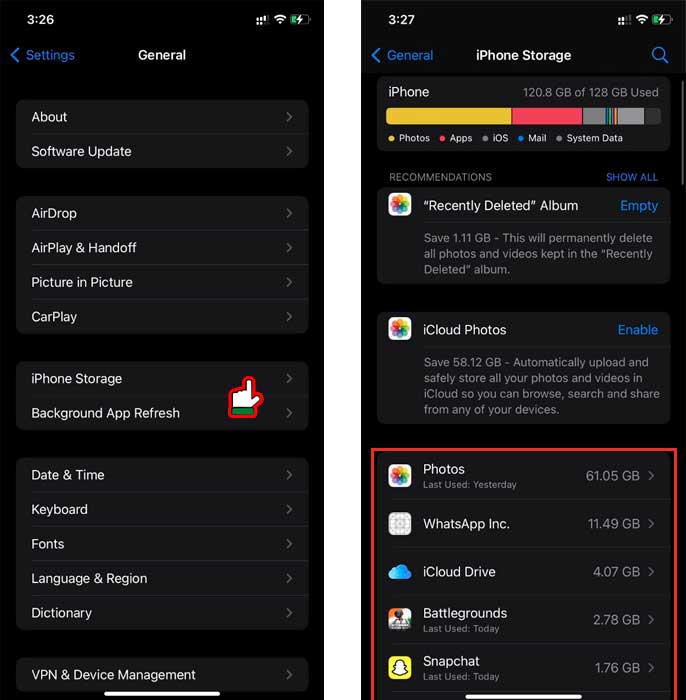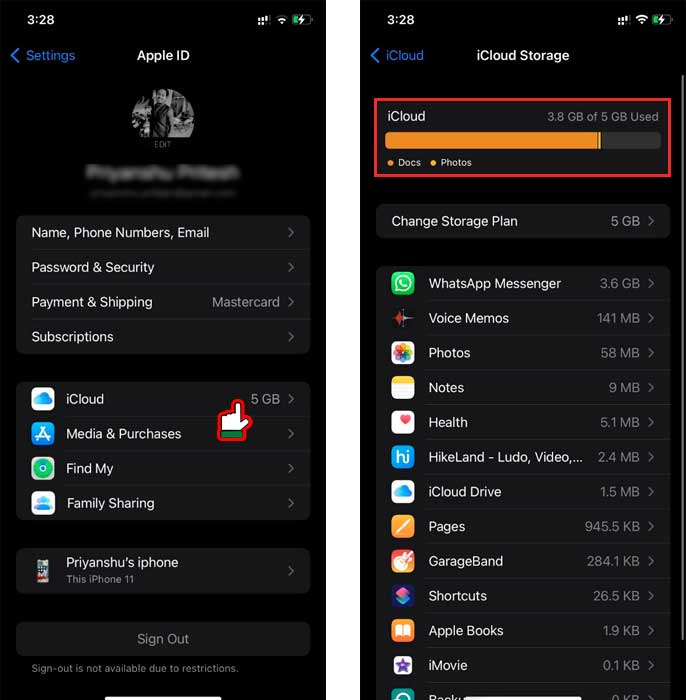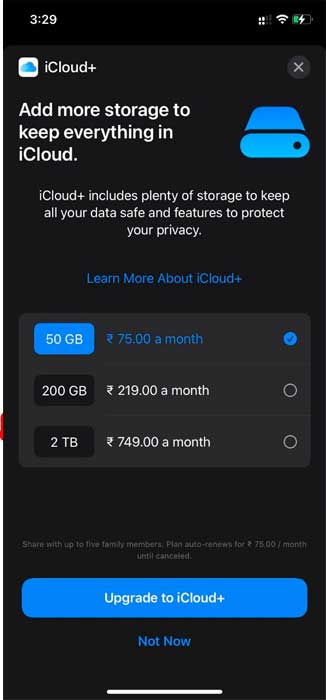Estimated reading time: 6 minutes
Do you also face the problem of insufficient storage on your iPhone? iPhones are notoriously quick in exhausting all their internal storage, thanks to the higher resolution images and videos that its fantastic camera shots. Only a few photos and videos and a few apps can overwhelm your iPhone’s internal storage.
Table of contents
You can manage storage on a MacBook, but your good old SD cards won’t help you increase your physical storage on the iPhone. But there is a way to enjoy more storage on your existing iPhone. You can transfer data to other mobile devices or use different storage modes and create more space in your iPhone through virtual methods.
Apple offers paid plans in virtual storage through iCloud+[1]iCloud+ is a new label for iCloud. It combines all of the capabilities that customers prefer about iCloud with a few new and premium features, such as hiding My Email, expanded HomeKit Secure Video … Continue reading, which you can use to store your images and videos. By buying more iCloud storage, you won’t bother about having extra storage in your iPhone, and you will get impressed and become a pro at keeping more and more storage with lots of media on your device.
So what are virtual storage and physical storage, and how are they different from each other. Let’s know more about all of it in the article below.
How is Virtual Storage different from Physical storage
Physical storage is the actual RAM storage built in your phone, and this stores currently executing programs. On the other hand, virtual storage manages storage in a technique that creates an illusion of a more significant physical memory for users.
Physical storage uses no network, and thus you can access the media stored in physical storage without any internet connection and at any time. Virtual storage won’t run without internet connectivity, and you need a proper internet connection to access the media stored in it.
Physical storage can only store apps, but you cannot run apps on virtual storage. You will always need to clear some physical storage space to keep the apps and run them.
Physical storage is localized, and you can only access it when you have access to that particular iPhone. On the other hand, you can access your virtual storage from anywhere worldwide, provided you have proper internet connectivity and the login credentials to your Apple ID.
Physical storage cannot be expanded as it depends on the hardware inside the iPhone. On the other hand, you can buy as much virtual storage as possible by paying the right amount to Apple.
Now that we know the differences between these storages let’s find out how to check these storages.
How to check Physical Storage Space on iPhone
- The first step is to go to the ‘Settings’ app from the app store. Go to ‘General’ and then ‘iPhone storage in the settings app.’
- You will see your available and used storage with the graph of what is using the memory.
- Scroll down to see how much memory each app is using.
How to check Virtual storage space on iPhone
- Go to ‘Settings’ on your iPhone, then ‘your name’ and ‘iCloud.’
- The bar graph will show all the storage space in your phone.
- Tap ‘Manage Storage’ for more details.
How to buy more Storage on iPhone
Apple provides you with 5GB of iCloud storage for free, but you have to pay for any more iCloud storage. Here’s how you can buy more iCloud storage on your iPhone, iPad, or iPod touch:
- Open ‘The settings’ app and now tap on the name of your screen to go to the Apple ID page.
- On the Apple ID page, tap on ‘iCloud.’
- Tap on ‘Manage storage’ on the iCloud page.
- If you have a storage plan and want to increase it, tap on ‘Change Storage Plan .’ If you do not have an iCloud storage subscription, tap Buy More Storage.
- On the ‘Storage Plan’ page, choose a plan you want to upgrade your iCloud.
- Buy” and enter your Apple ID password to complete the transaction. And you are done.
Frequently Asked Questions
Nope. iCloud storage is remote, unrelated storage to your phone storage. The storage capacity on your phone cannot be increased anyhow. But, you will definitely get some space back on your phone storage once you move files into iCloud. So, this offloading will allow you to gain the space needed on your device while keeping a ‘backup’ remotely.
Buying virtual storage does not guarantee that your phone storage won’t be full. Your phone storage can still be full because of installed apps, photos, and videos stored on iPhone’s physical storage. That is why your iPhone storage still gets full even after buying more storage.
Tips:
If you want to update your iCloud storage plan on your Mac device, you can do this through System Preferences. Also, you can buy iCloud plan storage for family sharing, which will add members to your plan from the Settings app on your iPhone, iPad, or iPod.
Warnings:
You cannot run your local apps on the iCloud storage, so be aware of buying the iCloud+ if you want to use the virtual storage for running local apps.
Conclusion:
Summing up the article on ‘how to buy more storage on iPhone, upgrade to iCloud+,’ we have mentioned all the essential steps to buy more storage on iPhone through the virtual storage method, which is iCloud+. Also, we have differentiated the physical and virtual storage of the iPhone for you to know these two terms clearly. iPhone’s physical storage does not allow you to increase your storage, but you can definitely do this through virtual storage.
Also, this virtual storage is free for up to 5GB, and after that, you have to pay for it. All the steps regarding creating more space on iPhone are mentioned in this article for you to follow the end and become a pro at performing these steps. The steps are straightforward and quick, and you will definitely love having more storage space in your device after completing these steps.
We hope our article was of great use to you. Do comment down any related questions in the comments section below!
References & Definitions
| ↑1 | iCloud+ is a new label for iCloud. It combines all of the capabilities that customers prefer about iCloud with a few new and premium features, such as hiding My Email, expanded HomeKit Secure Video support, and an innovative new internet privacy service, iCloud Private Relay, all for free. |
|---|