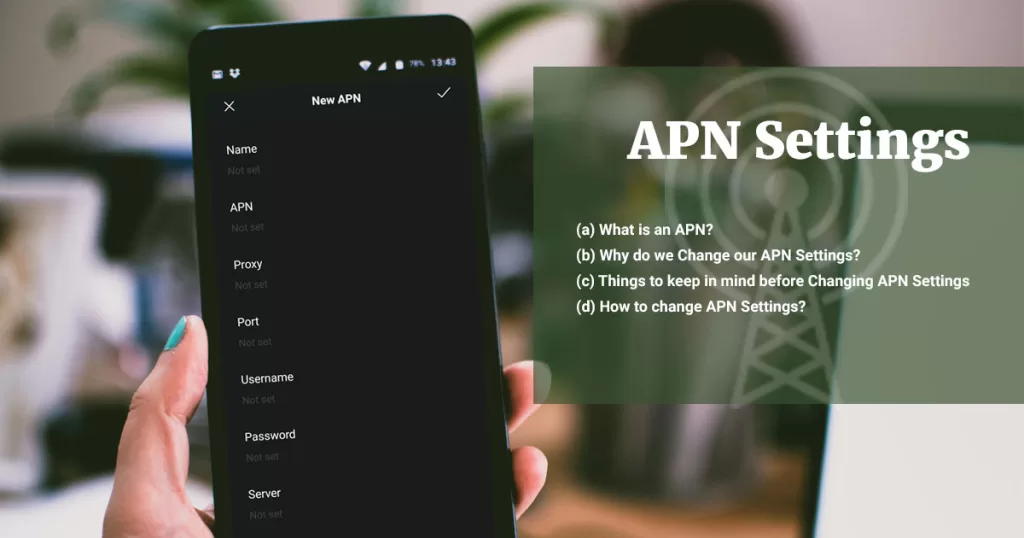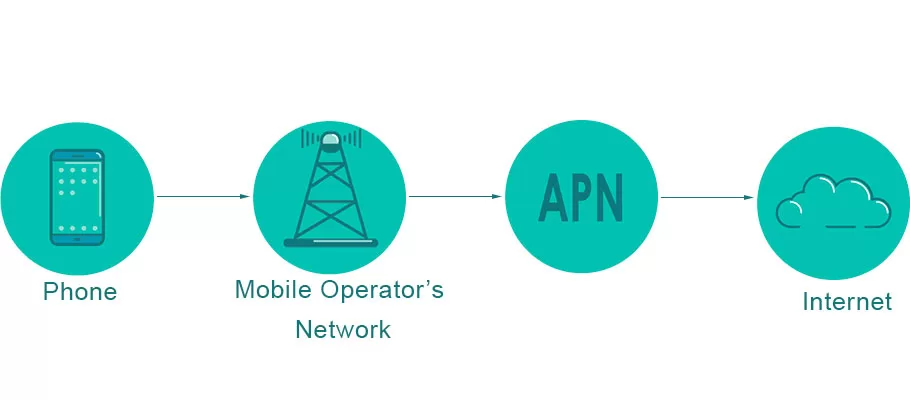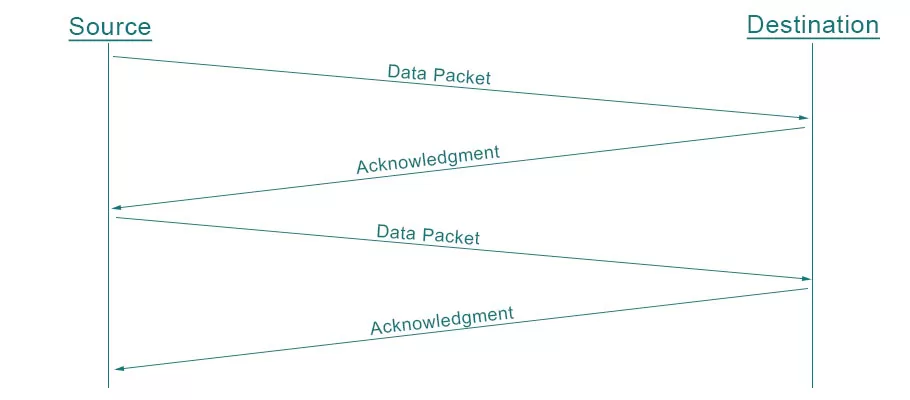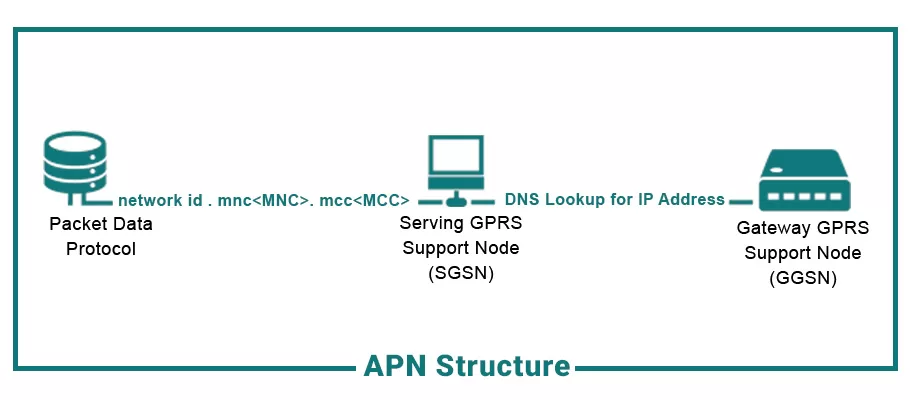Estimated reading time: 14 minutes
Access Point Name (APN) is a crucial part of internet communication between your device’s carrier and the internet.
This post covers all the aspects of APN, starting from understanding internet communication/internet access to correct apn settings.
Table of contents
You can understand APN Settings’ types, structures, and relevancy.
This blog also teaches you to change APN Settings for your Android and Apple iOS devices.
By answering the most popular questions related to APNs, we dive deeper into the things to keep in mind for changing these important settings.
What are APN Settings?
Access Point Name
In a world with 62% of the population using the Internet, there are 4.7 Billion people active on mobile phones. For accessing mobile data, you need to have APN settings aligned.
APN- Access Point Name is a networking connection to the gateway [1]A gateway is a telecommunications network node that joins two networks using various transmission methods. A gateway acts as a network’s entry and exit point since all data must travel through … Continue reading that allows data transfer in the form of data packets between the mobile network of the host device and another discrete network.
Host network: GPS, GSM[2]M. Rahnema, “Overview of the GSM system and protocol architecture,” in IEEE Communications Magazine, vol. 31, no. 4, pp. 92-100, April 1993, doi: 10.1109/35.210402.Abstract: The global … Continue reading, 2G[3]The commercial debut of second-generation 2G cellular Offsite Link telecom networks occurred on July 1st, 1991, in Finland., 3G, 4G, 5G, etc.
Discrete Networks: Public Internet, Virtual Private Networks, etc.
For using the Access Point Name, there are settings in every device, known as APN Settings.
To understand APN in detail, let us first dive deeper into Data Transfer between two networks.
How is data transferred?
“Transferring Data” means access to the internet. Because using the internet involves the transfer of Data.
Data transfer always occurs in the form of packets all across the internet and from one device to another.
For this transfer, there are many protocols like WAP, MMS HTTP, SMTP, etc. But all of these transfer protocols work on the request-acknowledgment algorithm’s standard principle.
There is a source in the network, usually a host device, and a destination, which can be Public Internet.
The source places a request to transfer a data packet to the destination. When the destination receives a request, it sends an acknowledgment of the connection. In this way, a connection is established. This type of protocol that performs data transfer is known as Packet Data Protocol (PDP).
According to the book “Communication Systems for the Mobile Information Society” by Martin Sauter[4]Google Books : Communication Systems for the Mobile Information Society, By Martin Sauter· 2006, Access Point Name (APN) is defined as an embedded and important part of a context activation message request sent by a Packet Data Protocol (PDP) to Serve GPRS Support Node (SGSN).
APN is allotted a fully qualified domain name by the GPRS network.
For eg: internetmobile.com OR Internet OR wap.
APN has the following functions:
1)Reference to GGSN: The first function of APN is that it is a reference point to the Gateway GPRS Support Node (GGSN). GGSN uses APN as a gateway to external networks. One of the APNs connects to one external network transparently, and the other one offers WAP services. Several other APNs in the network connect to corporate intranets. SGSN compares the requested APN in action to the list of permissible APNs for the subscriber. The list is obtained from HLR during matching procedures. SGSN obtains the correct APN selection from the comparison.
2. Locating IP Address of GGSN: After the selection process, SGSN utilizes APN to locate the IP address of the GGSN gateway. To extract the IP address of the GGSN gateway, SGSN performs a DNS lookup using APN. A Domain Name Server- DNS lookup using APN is similar to that of DNS lookup a web browser performs to get the IP address of the web server. For this SGSN uses network codes- Mobile Network Code (MNC), and Mobile Country Code (MCC).
APN Settings Structure
The APN structure is in the form of
network id . mnc<MNC>. mcc<MCC>
The network id defines the external network connection. It can also be requested by the user.
mnc<MNC> . mcc<MCC> is an optional part of APN in which
MNC- Mobile Network Code
MCC- Mobile Country Code
This defines the packet domain network for connecting and transferring data packets.
Configuration node of APN Settings
APN Type
- Generic (default)
- Supl
- mms
- wap
Multimedia Messaging Service (MMSC): This is used mostly in the case of Virtual network operators.
Proxy: This is used to set up a network proxy server between the carrier of the host device and the Internet.
After this procedure, numbered data packets are transferred from the source, and the destination acknowledges the received data packets with the same number.
Hence, source and destination networks ensure all the data is transferred, and nothing is lost to ensure proper communication. Furthermore, the data packet consists of a Header and Payload.
What is inside a Data Packet?
Data Packet = Header + Payload
The header contains the number for transferring that source and destination tally to communicate. The payload includes essential information, which the operating system accesses.
Here, the role of the APN is to determine the network with which the device wants to communicate. APN identifies the type of protocol in use for transfer, like WAP, MMS, etc.
APN Settings
Access Point Name is mobile networks access point which clearly points out the carrier or network that your mobile phone uses to connect to the Internet.
APN Settings are one of the most important settings on your phone. These settings allow you to make data connections through your phone. The data connection is essential to your phone setting to use the Internet.
The network configuration that your device wants to connect to lies in APN settings.
There are APN Settings in every host device, i.e. mobile phone, or tablet. The mobile settings must be configured with an APN. Post successful configuration, the mobile locates the network for communication.
It starts with transferring data packets, assigning IP addresses, and performing security-related operations.
Although the network operator carries out the significant procedures of connecting the device to the Internet, the APN settings play an active role in the connection protocol.
Some parts of APN Settings are always compulsory, while others are optional for adjustment and changes.
Main APN Settings
There are two main settings you need for transferring data packets from your phone or internet access. Let’s take an example of BT One Phone:
- BT One Phone APN Settings
- MMS Settings (Picture Settings)
These settings are set up automatically by the provider, but in some cases, you need to temper them.
APN Configuration: internet.btonephone.com
APN Type: Default
If you want to remove the bars for explicit content browsing, you can
APN configuration: web.btonephone.com
APN Type: Default
For APN mms and data settings, the carrier accesses port 8080, you can use mms.btonephone.comRelevancy of APN Settings
It should be noted that APN Settings are relevant only when
1) You have a mobile phone with a sim card.
2) You need to connect to wireless networks (Public Internet, VPN, etc.)
APN Settings have no meaning if you want to use a wired cable or Ethernet for internet access.
The manufacturer of the device sets APN Settings. In 90% of the cases, you don’t have to carry on any procedure to align them for internet communication as they have been automatically set. Although, there can be times when you have to check them or make minor changes to resolve cellular data issue.
If you have a list of the following carriers, you are fortunate enough as the network operator has automatically configured APN Settings.
- AT&T
- Sprint
- T-Mobile
- Verizon
- Tele2
- Straight Talk
- QLink Wireless
- Mint Mobile
- Telstra
- Rogers
But many manufacturers don’t have this feature. There, you have to set up APN Settings on your own.
Why change APN Settings?
Since we already talked about APN Settings and their automatic configuration, we have come across frequent setting changes. It has been seen that many people change their handset’s APN Settings.
There could be several reasons why.
- Changing a carrier: When you are changing your carrier, it is not necessary that APN Settings would have an automatic configuration for the new carrier. Hence, you have to set up APN Settings on a new network.
- Troubleshooting: You need to reset your handset or troubleshoot when fixing an error. This might reset your APN Settings configuration.
- New service provider: When you move your handset to a new internet service provider, sometimes APN Settings have to be changed.
- Access Denied: When you cannot access a data network, the reason could be misaligned APN Settings. Hence, you must change them to access the data network.
- Avoiding Data Charges: You could be on vacation and using mobile data in certain locations without internet access. This might cost you a fortune. To avoid data charges, you can set up APN Settings again.
- Unlocked Phone: If you are using unlocked phones – handset that allows you to switch between different carriers. Sometimes, even the supported carrier needs to have aligned APN Settings for internet access.
Things to keep in mind before Changing APN Settings
- APN Settings might hinder network connectivity: A change of APN Settings might hinder your device’s connectivity. At the time of roaming or connecting to an inaccessible network, you might change your APN Settings. This may work temporarily but hinder your network access capability when you shift to your usual network or another network.
- Lose Data Connectivity: If you enter the wrong APN Settings, your device will lose data and network connectivity.
- Note Down APN Settings: After changing the APN Settings, you should note them. This resolves errors and helps you regain network access to previous networks.
- Additional Charges: Some carriers might charge you extra if you enter non-functional APN Settings.
What is Switching APN Settings?
Switching APN Settings means changing between two or multiple APN Profiles set up on a device with a sim card.
It is very easy for Android and difficult for Apple iOS.
You can use effective APN Switching in the Android manual, but Apple iOS performs automatic configuration or may involve Mobile Device Admin.
Most Switching APN Settings occur in unlocked phones because they allow you to choose different carriers. These phones constantly switch between APNs, subject to their location and network access.
How to check APN Settings?
Android
- Step 1: Open the home screen and open Apps.
- Step 2: Open the Settings Apps.
- Step 3: Tap on Connections.
- Step 4: Choose mobile networks and then, More Networks.
- Step 5: Open mobile networks.
- Step 6: Click on Access Point Names.
- Step 7: Tap on Access Point to check the settings.
- Step 8: The APN Settings appear
Apple
Step 1: Go to settings.
- Step 2: Click on Cellular or Mobile Data.
- Step 3: Tap on Cellular Data Options or Mobile Data Options.
Step 4: Open cellular network or Mobile data network to check your iOS APN Settings.
How to change APN Settings?
Android
After checking the APN Settings through the above procedure, you must begin your process of changing the settings.
Instead of changing the current settings, you can add new APN Settings by clicking on the (+) sign.
- Step 1: The phone displays “Change Access Point”.
- Step 2: Enter the carrier information if there are fields; else, you can proceed further and fill them blank with no details.
- Step 3: Enter the data listed below to set up a new network or modify the current settings.
Step 4: Try not to misspell or even use a space, as it is also considered a character by the phone service.
Step 5: Visible APN Settings for Android
| Name: |
| APN: |
| Proxy: |
| Port: |
| Username: |
| Password: |
| Server: |
| MMSC: |
| MMS proxy: |
| MMS port: |
| MMS Protocol: |
| MCC: |
| MNC: |
| Authentication type: |
| APN type: |
| APN Protocol: |
| APN roaming protocol: |
| APN enable/disable: |
Setting up new APN: Step 5 details
The fields of Name, Proxy, Port, Username, Password, Server, MMS port, MMS Protocol, MCC, MNC, Authentication type, APN roaming protocol, and APN enable/disable must be kept blank.
The APN Protocol can be IPv4 or IPv6, depending on the country. If you are roaming, this setting is always IPv4. IPv4/IPv6 are Internet Protocols for assigning MAC and IP Addresses.
You can enter APN, MMSC, and MMS Proxy per your new network.
What is APN Type?
APN type is a configuration in which you can choose either default or supl mms. There can also be an Internet+MMS button instead of this text field. You can select that button and turn it on.
You can also set your Mobile Country Code (MCC) and Mobile Network Code (MNC) as per your country and network.
Some of the carriers have two APN Settings.
● Data APN Settings.
● MMS APN Settings.
You can do the same for both as they are separated in a combined form listed above.
Following the same procedure, you can modify your existing settings per your data plan, connectivity, and network.
- Step 6: Save the settings.
- Step 7: If you don’t see “Save,” click on the menu with three dots.
- Step 8: Return to the previous section of APN as it is already saved.
- Step 9: Select and set the new settings.
- Step 10: Wait for some time for APN Settings to configure.
As soon as you save the new settings, you may lose data connection for some time. The APN Settings take a few minutes to configure to the new network. You can restart your phone if it takes a long time.
Step 11: Restart your device, and wait for configuration.
Follow Steps 7-9 if Step 6 still needs to be executed.
Follow Step 11 if Step 10 still needs to be executed.
If you enter the wrong settings, a message will tell you that it cannot activate the cellular network for the device.
The correct settings will give you internet access.
Apple iOS
It is challenging to change APN Settings on Apple iOS devices. You should contact your mobile device admin to reset or modifying your APN Settings.
However, if your Apple iOS device has an installation of the configuration profile, you can use the default apn information.
iPhone:
- Go to Settings.
- Open Cellular, and Cellular data network.
- Simply Click Reset Settings.
iPad:
- Go to Settings.
- Open Cellular, and Cellular Data Network.
- Remove Configuration Profile.
- Add the Configuration Profile again.
This is an automatic and reliable procedure with no chance of failure. The settings are chosen by the Apple iOS device itself rather than a manual entry in the case of android.
FAQs
No, Access Point Name (APN) has no relation to WiFi. It accesses your device’s cellular data, dependent upon the SIM card or Carrier. If we try to explain in simple words, APN is all about using mobile data, and WiFi has nothing to do with it. Even a phone with no Sim Card can be connected to WiFi because it uses different protocols and settings. The access point name apn deals with using mobile data to connect to the internet, use a proxy server, or VPN with respect to the carrier. While WiFi has no technical relationship or dependency on mobile data. Hence, you can say that APN does not affect WiFi as both are distinct.
Yes, APNs can be hacked. This is very easy in the case of Android, but not in the case of Apple iOS devices. This is because an Android Device uses manual access to change or reset the settings. In comparison, Apple iOS devices need a configuration profile or mobile device admin. Apple iOS devices mostly perform automatic configuration. In Android, an IoT device (Internet of Things) can easily compromise APN via public key. The hacker gains access to the configuration apn information and other significant data in the device.
Conclusion
As mobile internet traffic makes up 59.72% of the total traffic, we can understand how crucial it is to access mobile data. We have now understood that Access Point Name (APN) Settings are important for any device to use its mobile data for connecting to the internet. The device must carry a SIM card or could be an unlocked phone for switching carriers. We have understood the APN Setting structure, type, fields, etc. There are different ways to change settings in Android and Apple iOS devices. We can change our device’s correct apn settings effectively without hindering its operation, as there are many precautions that can easily be taken care of.
References & Definitions
| ↑1 | A gateway is a telecommunications network node that joins two networks using various transmission methods. A gateway acts as a network’s entry and exit point since all data must travel through it or connect with it before being forwarded. |
|---|---|
| ↑2 | M. Rahnema, “Overview of the GSM system and protocol architecture,” in IEEE Communications Magazine, vol. 31, no. 4, pp. 92-100, April 1993, doi: 10.1109/35.210402.Abstract: The global system for mobile telecommunications (GSM), which provides terminal mobility, with personal mobility provided through the insertion of a subscriber identity module (SIM) into the GSM network, is discussed. Cellular mobile communications, the cellular network infrastructure, and the specification of network databases and standards are described. The GSMs, numbering plan, radio channel structure, mobility management, call routing and signaling, protocol layering architecture, signaling transport protocols, and paging messaging systems are also described.<>URL: https://ieeexplore.ieee.org/stamp/stamp.jsp?tp=&arnumber=210402&isnumber=5460 |
| ↑3 | The commercial debut of second-generation 2G cellular Offsite Link telecom networks occurred on July 1st, 1991, in Finland. |
| ↑4 | Google Books : Communication Systems for the Mobile Information Society, By Martin Sauter· 2006 |